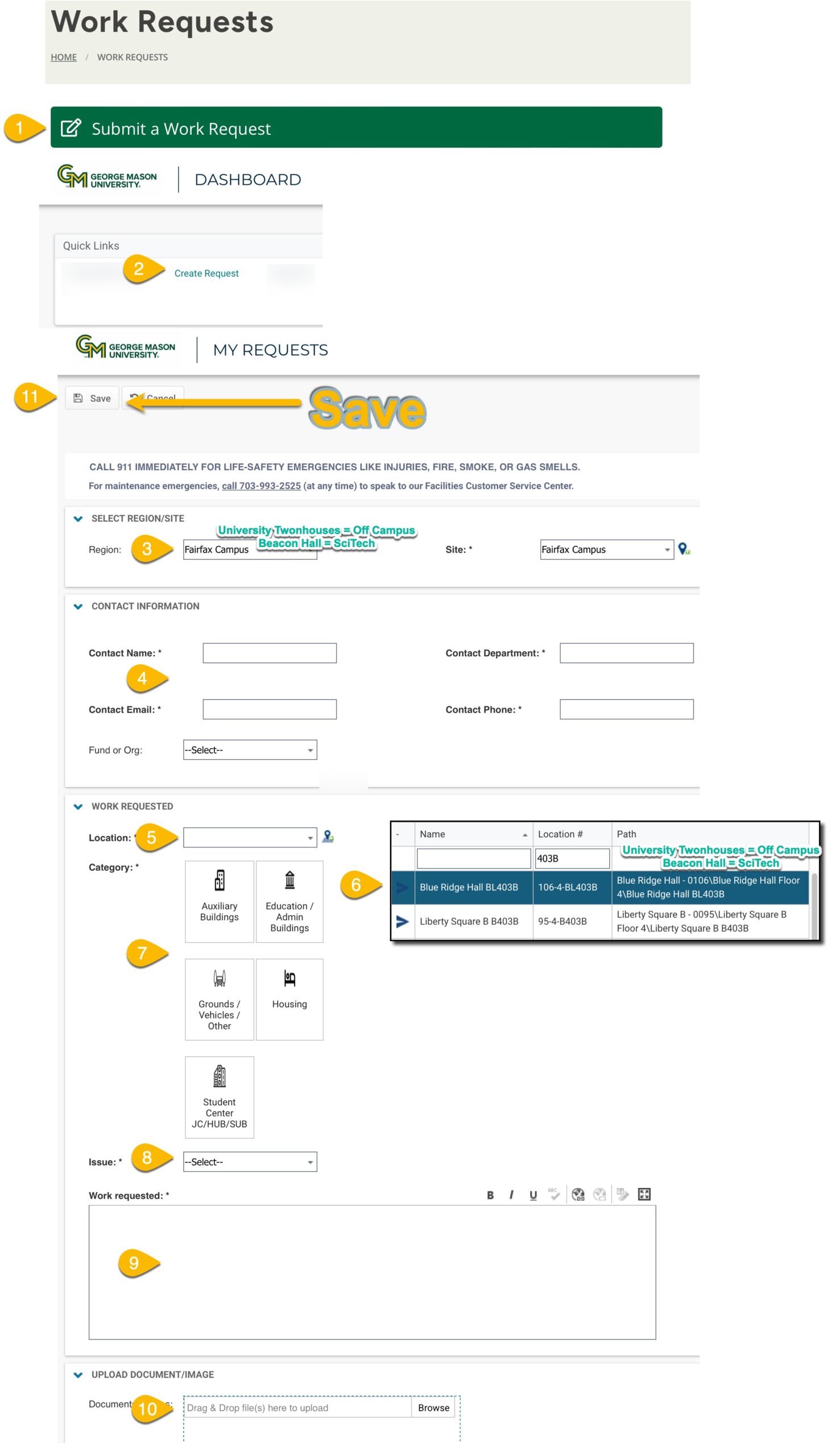Instructions for Submitting a Work Request in Asset Essentials
 = Required Field
= Required Field
- Click Submit a Work Request button and login
- Select Create Request to start new request
- Step 3 - Select appropriate Region and
 Site
Site
- Fairfax Housing = Fairfax Campus
- University Townhouses = Off Campus
- Beacon Hall = Science and Tech PW Campus
- Step 4
 Contact Information =Contact information for individual
Contact Information =Contact information for individual
- Step 5
 Location = Select Location for request by typing and searching in Name field.
Location = Select Location for request by typing and searching in Name field. Category = Housing and Dining
Category = Housing and Dining Issue = Select from dropdown
Issue = Select from dropdown Work requested= describe the problem, issue, or need.
Work requested= describe the problem, issue, or need.
- Step 6 is optional, attach file
- Click the Save button at the top